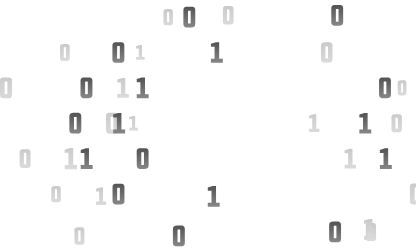You can install Venom Wallet via desktop as a Google Chrome Extension, or as a mobile app on the App Store or Google Play.
Yes, the Venom wallet can be used on both desktop and mobile. If you would like to switch from one device to another, simply enter your Seed Phrase.
Your Venom Wallet Address is a unique digital identifier that functions like your bank account number. You can tap the "Receive" button to view your wallet address and its QR code.
Select the "Send" button and enter the recipient's wallet address accordingly.
Venom Wallet supports VENOM and other TIP-3 and TIP-4 tokens. Some tokens may need to be added manually through the "Manage manually" > "Custom token" section.
Currently, NFTs are only supported in the Chrome extension version. You can view your NFTs in the NFT section if the collection is whitelisted. If not, you can manually add the NFT through the contract address.
To confirm the success of your transaction, visit Venom Scan and input your wallet address or transaction hash. This will allow you to verify the transaction's status.
A. Backup your Seed Phrase
Your 12-word seed phrase is a secure way to recover your wallet in the case of a browser reset or device crash. We recommend you to write it down on a piece of paper and store it in a safe place where only you know the location. Just like any password, do not share your seed phrase with anyone as they will give them access to your funds.
B. Use Venom Wallet on Your Personal Device(s)
Venom Wallet stores private data (Seed Phrase, passwords and private keys) in an encrypted format locally on the device(s) where it's installed.
If you forgot your Venom Wallet password, you can still restore access by using your seed phrase. Simply enter your seed phrase into the wallet recovery option. Once you have restored access to your wallet, you can reset your password to a new one of your choice.
If you lose your seed phrase, there is no way to recover access to your wallet. Therefore, it is critical to keep your seed phrase safe and secure at all times. We highly recommend writing down your seed phrase and storing it in a safe location that only you can access. Additionally, consider using a hardware wallet for added security.
For Transactions:
All transactions made using the Venom Wallet are recorded on Venom blockchain and are available for public verification. You can head to Venom Scan to easily verify transactions.
On Web3 websites:
Venom will only share your account address if you authorize permission. When a website requests access to your account address, you will see a Venom confirmation. .
At Venom, we aim to build a multi-blockchain network with next-generation solutions and governance of the highest standards, serving as the base for scalable Web3 applications in the markets of DeFi and global payments.
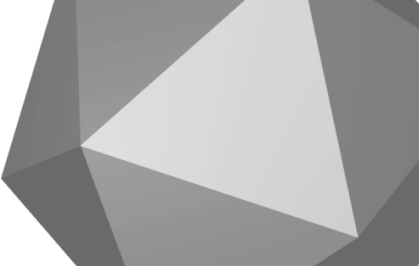
The Knowledge Base is the entry point into the Venom universe. Get to know the technology behind the incredible scalability of the Venom blockchain.